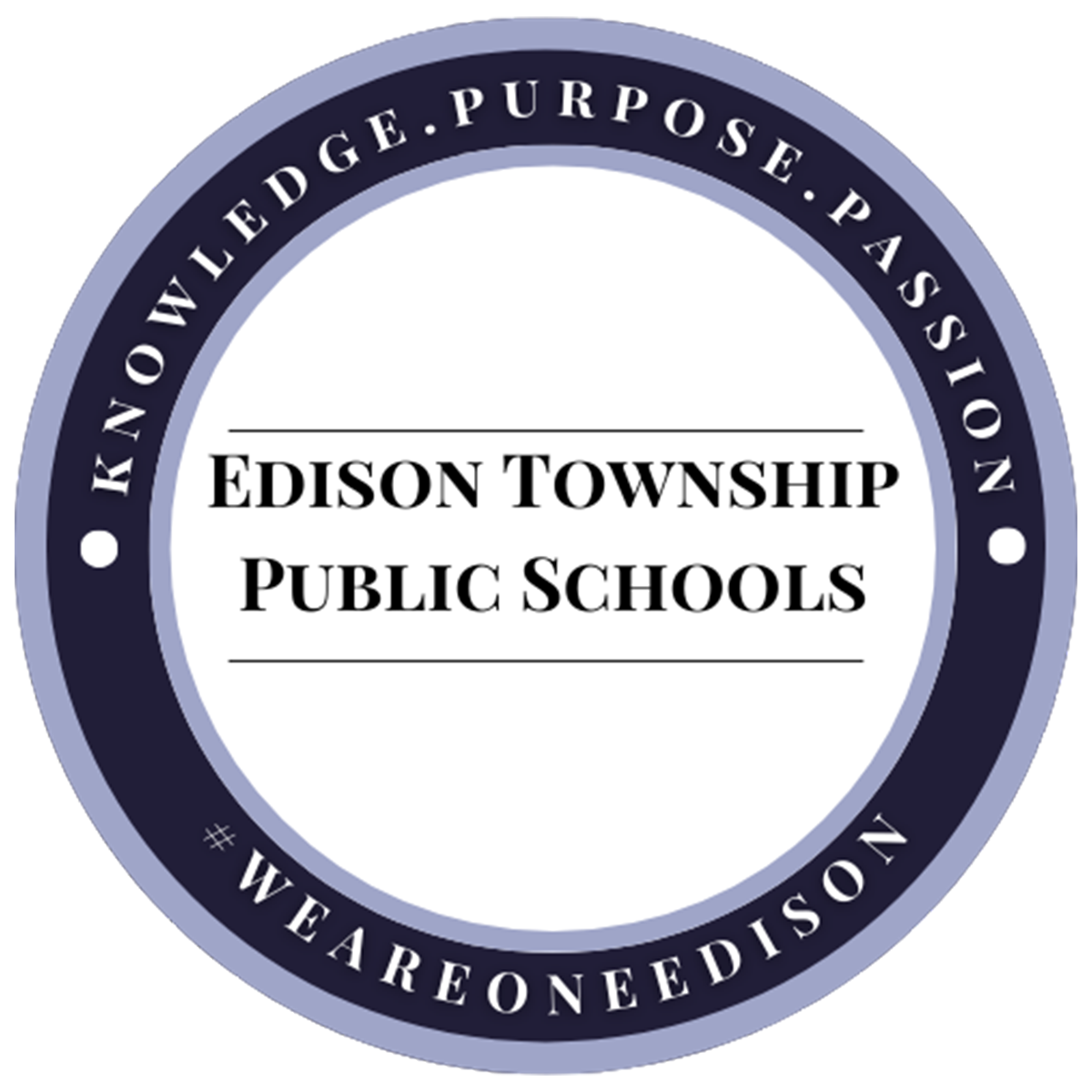Skip to content
Show submenu for Our District
Our District
About
Office of the Superintendent
Show submenu for Departments
Departments
Buildings & Grounds
Business Office
Curriculum & Instruction
Food Services
Human Resources
School Safety & Security
Special Services
Technology
Transportation
Show submenu for The Student Experience
The Student Experience
Show submenu for Families & Community
Families & Community
Districtwide Resources
Parent Resources
ParentSquare
Township Resources
Back to School Hub - 25/26
Show submenu for Board of Education
Show submenu for Employee Resources
Employee Resources
Show submenu for